
This feature provides a mechanism for building a flexible redirection of mailmerge printing. During the specified time output will be rerouted elsewhere.
After selecting this option, an overview screen will be displayed:

: Use this option to create a new printing rota. See section 621.7.1 for details.
: Select a line and then this option to add printers to the rota. See section 621.7.2 for details.
: Select a line and then this option to delete the rota. The system will prompt for confirmation. If the rota is in use (i.e. has printers linked to it) you cannot delete it.
: Select a line and then this option to view/modify the general details of the rota. See section 621.7.1 for details.
After selecting the option or an input form will be displayed:

After the Printing rota id and the general Description are entered for a new rota, you are taken to a grid where you can define the printers and time intervals associated with the current rota. See below for details.
: Select a line and then this option to add printers to the rota. When adding a new rota, you are taken to this screen automatically after saving the general details.
An overview screen will be displayed:

: Use this option add to add a printer to the rota. An input form will be displayed:
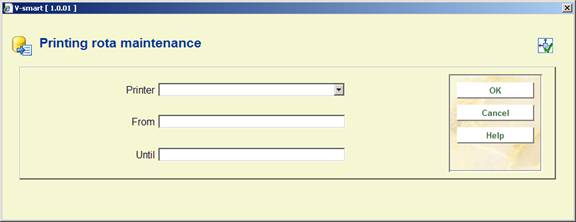
Select a printer from the dropdown list. The entries in the dropdown list are defined elsewhere in AFO 621. Enter the start and end times for the redirection period.
: Select a line and then this option to view/modify the details. An input form similar to the one above will be displayed.
: Select a line and then this option to remove a printer from the list.
Once the printing rotas are defined they will be available to be attached to a system printer (using AFO 621 – Maintain system printers) or directly to a service point (using AFO 618 – Service points).
This option is related to the ERP export for AFAS (a feature designed initially for the Dutch market). Most of the related parameters are set in AFO 494.
After selecting this option an input form will be displayed:

You can enter the full path for storage of the ERP export file and the backup file for the ERP export.
· Document control - Change History
|
Version |
Date |
Change description |
Author |
|
1.0 |
June 2008 |
creation |
|
|
1.1 |
September 2008 |
new options for mail merging, stack requests and print rota's |
|
|
2.0 |
November 2009 |
general improvements; print processor; new option to display queue; new menu option for ERP output path |
|